FastStats Designer Training Data
FastStats Designer comes with a small Training Data Set build into an internal database. Users following the Training Guide can connect to this data source without having to set up external data.
There are two ways of accessing the Training Data:
1, Extract all the Training Data to a set of files
Open the FastStats Designer Help menu
Choose 'Extract Training Data'
Choose a destination folder
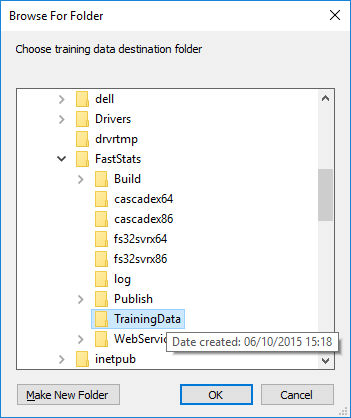
After you click OK the training data files should be extracted to the specified directory:
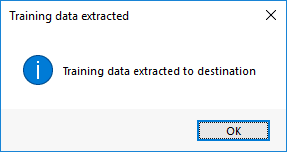
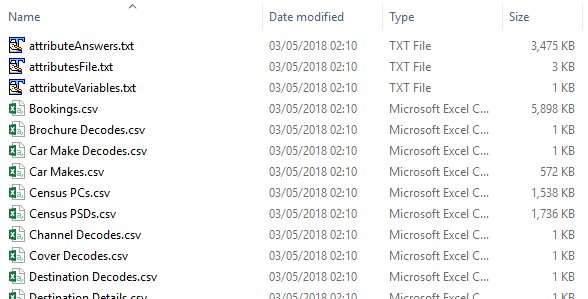
2, Connect to the Training Database using the FastStats Training Database provider
Add a new Data Source Credential, set the Provider to be the 'FastStats Training Database'.
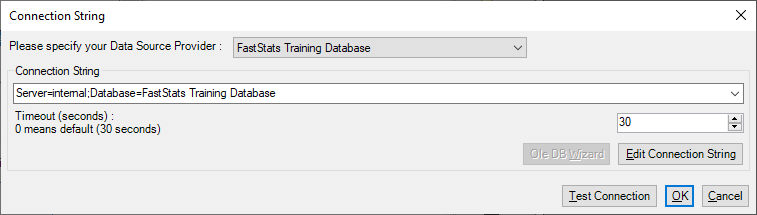
Create a database data source and select the training data credential you have created. Then click the button to browse the 'Table' property and the Training Data will be visible:
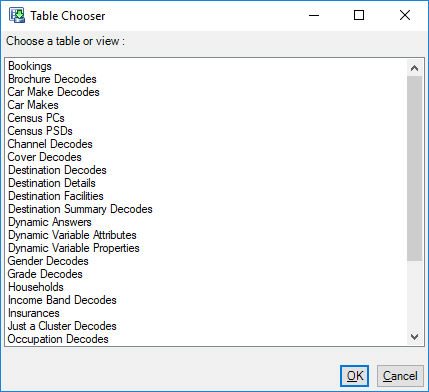
You can also write a Custom Query to retrieve the data, although the training 'database' has extremely limited SQL capabilities:
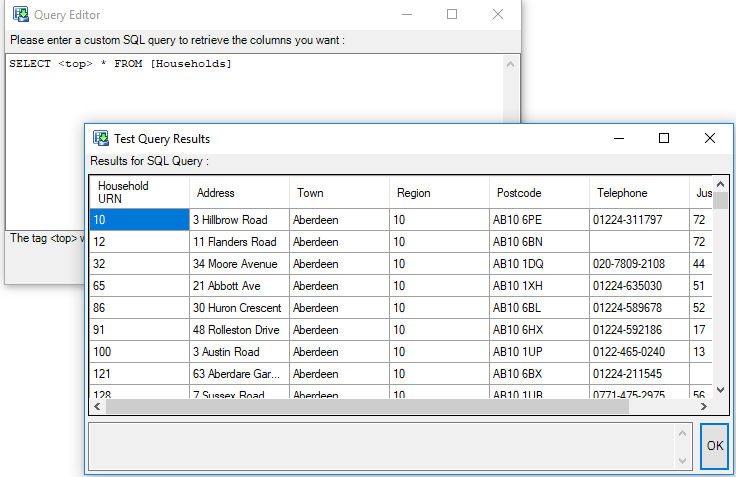
There are specific training data sets for use with Incremental Extracts and Delta Updates.